One of the most confusing aspects about using the public transportation system in Munich is the use of the ticket machines. They are a pain for everyone, not just tourists, but don’t despair – read this quick guide instead!
What Is An MVG Ticket Machine?
MVG operates Munich’s subways, buses and trams. Its tickets may be used within the entire MVV network, which includes the S-Bahn. MVG operates its own ticket machines where you can buy the full spectrum of tickets.
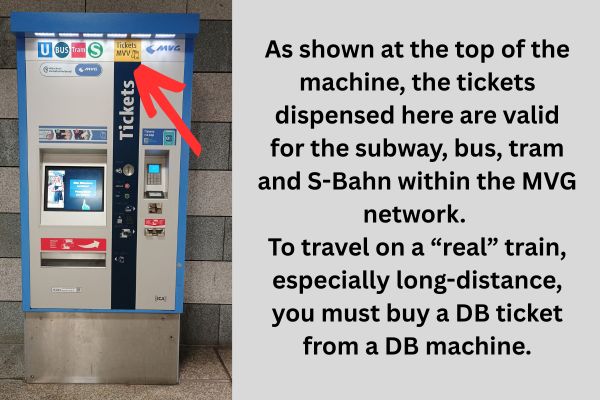
The ticket machine pictures above is the kind you will find in any subway station (subway = U trains). You cannot buy a ticket on the subway or on the S-Bahn, so buy your ticket before you board.
However, you can buy a ticket on MVG buses and trams.
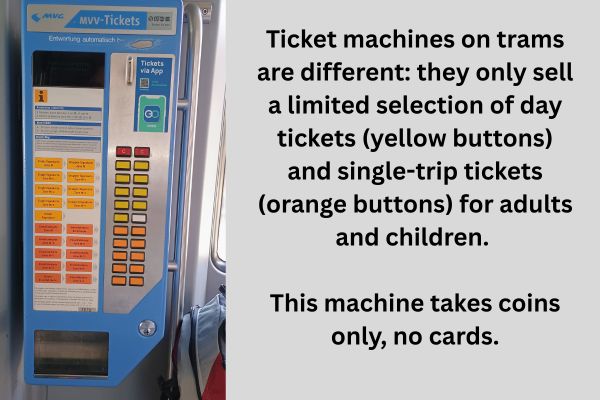
You can also buy tickets from machines in S-Bahn stations and at the train stations. These machines are operated by DB and look a bit different. They also work a bit differently. You can buy all the MVG tickets from the DB machines as well, but you have to tell the machine that you want an MVG ticket. Its default setting is to sell you a DB ticket.
To learn more about the DB machines, check out my guide on how to use the S-Bahn at Munich Airport.
Now, How Do These Work …?
As you get to the MVG ticket machine, there will most likely be a German-language start screen. If the screen is in sleep mode, it should come back to life once you touch the screen.
If you don’t read German, you can change the language.

You should now see a selection of available languages.

Once you have changed the language, you will see the exact same start screen, only in English. If you know what ticket type you want, use the menu on the left. The most frequently purchased tickets are right there for you. If you are just visiting Munich for a few days, it is unlikely you will need any of the options under „Additional tickets“.

If you have no clue what kind of ticket you need, use the Journey Planner tool on the screen. Tell the machine where you want to go, and it will suggest ticket options.
If you already have a paper ticket and you want to buy the exact same ticket again, use the „Scan bar code“ button to scan the (actually) QR code on that ticket.
Let’s say you have chosen a day ticket. You now have to tell the machine how many people are travelling. „2-5 adults or 10 children“ is a bit confusing. Two children between 6 and 14 years count as one adult. So two adults could travel with up to six children 14 and under without paying extra.
The „Airport-City Day Ticket“ is a shortcut to spare you the hassle of figuring out which zones you need. It gives you unlimited travel in zones M (city of Munich) through 5 (where the airport is located). (But if you are going just to the airport, a single ticket will be cheaper than a day ticket.)
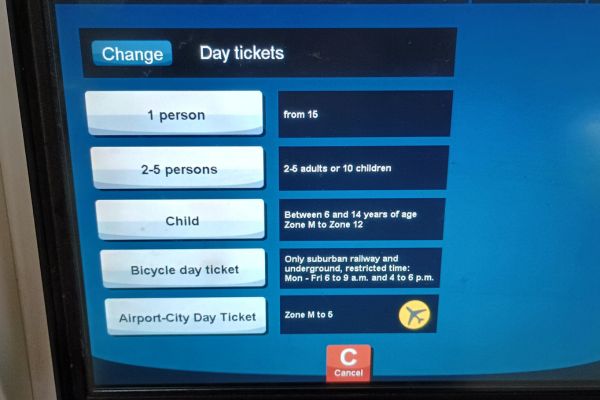
Let’s say you are travelling alone, so you select the „1 person“ button. In the next step, you have to tell the machine how many zones you need. This step will also come if you buy a single (point-to-point) ticket.
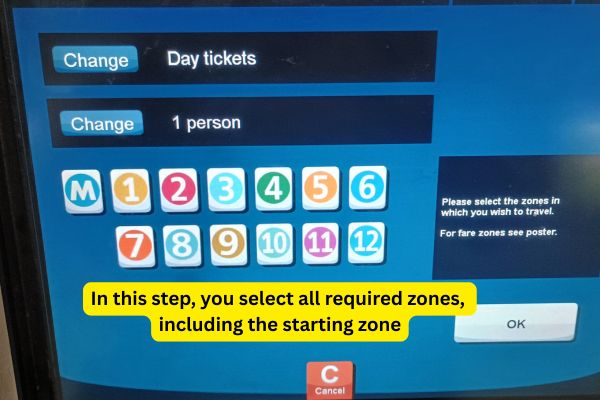
And this is where things could go wrong for you. Let’s say you want to go from the city center to Starnberg, which is in zone 2. So you push the number 2 button. You are now taken to the payment screen.
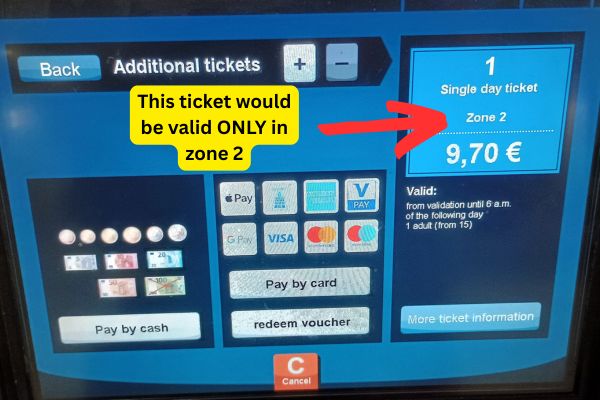
If you go ahead with your purchase, you are buying a ticket that is valid only in zone 2. You would not be allowed to board an S-Bahn in central Munich and travel out to Starnberg.
Instead, make sure you select all the zones through which you travel. In this case, that would be zone M (where you are right now), zone 2 (where you want to go) and zone 1 (because you cross it on your way to zone 2). Then press OK.
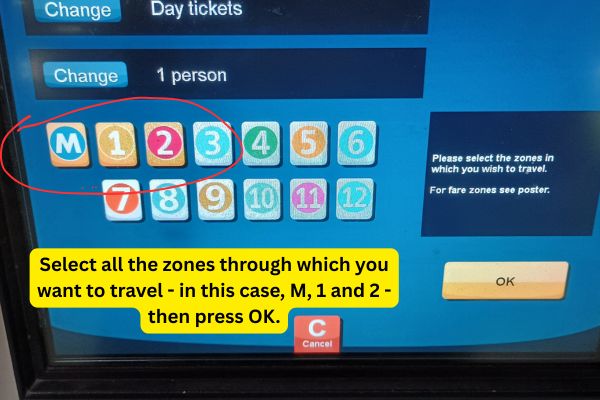
Here is the correct payment screen for our example, showing a ticket for zones M through 2.
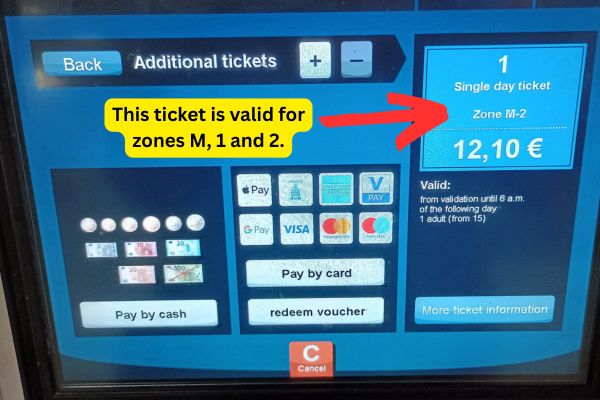
Now select your payment type, and once you have taken that hurdle, take a deep breath while the machine prints your ticket.
Ticket Validity
Most likely, you are at the ticket machine because you want to start your journey NOW. And if you buy your ticket (any type) on a tram or bus in Munich, it will be valid from the moment of purchase. No need to do anything.
But ticket machines in subway stations sell tickets for use later today, tomorrow, the day after … If you have bought such a ticket, you must validate it before you travel (in German, we call this „cancelling“ – because it marks your ticket as used). You do this by inserting your ticket into this blue box until you hear a ring:

The machine will date-stamp your ticket. It is now valid for travel.
You can buy a ticket at the subway station machine and stamp it on the bus, no problem.
When using the subway and S-Bahn, stamp your ticket before you board the train. The blue boxes will be at the platform access points or (in the case of above-ground S-Bahn stations) on the platform.
When traveling by bus or tram, the blue boxes are inside the vehicles, not at the stop.
If you fail to validate your ticket, you will be considered as having no ticket at all. In case of a ticket check, this will result in a €60 fine.

2 Kommentare